How to Speed up and Clean Your iPhone
The iPhone 5 and 4S both run like a charm when they’re new but I’m sure you noticed that as time passes your phone starts to run slower and slower and unless you perform some basic maintenance tasks on it the operating system will become even more encumbered and laggy.
The most reported problems that occur after a few weeks of iPhone usage are slow home screen scrolling speeds, phone sluggishness and delay when opening and running apps, lower battery life and sometimes even crashes.
So how can you clean and speed up your iPhone? There are a few things you can do to make your iPhone run smoother and if after doing all of them your phone is still slow don’t despair because you can always use iTunes to restore it to factory settings and it will run just like it did on day 1 again.
The first thing you should do is free up some memory so your phone has more to use. By keeping all your photos, music, videos and apps on your phone you can take up all its memory and its performance will suffer visibly. You should try to always keep at least 1.0 GB free on your phone. Don’t forget to also uninstall the apps you don’t need too!
Next, you can turn off some features included in iOS that you don’t really need; for instance you can disable notifications for some/all apps. Having a bunch of apps constantly sending you notifications will slow down your phone, so you can turn at least some, if not all of them, off. Turning all of them off will have a visible effect on your iPhone’s performance. You should also turn off location services when you are not using them, and the always active indexing service which constantly monitors all your files and consumes valuable phone resources. (You can turn off indexing under settings/general/spotlight & search)
You should also keep an eye on the apps that your phone runs in the background. Closing the ones you don’t need is a good idea if you want more performance from your phone. You can open the iPhone multi-task manager by double tapping on the home button, then you can select which app you want to close.
Last but not least, you should occasionally clean Safari’s cache (from settings/safari/clear history and clear cookies and data) and don’t forget that if your phone suddenly starts to run much slower than usual many times a simple restart will fix the problem. Smartphones are mini-computers, and just like with your PC, it needs a restart once in a while.
Hope these tips will help you speed up your iphone 4S or 5 and improve its performance!


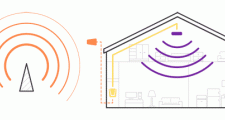














Sections & Tags